3-3-3 Recommended Settings by Scene 3
When there is no clear main subject, and the user wants to select registered people only when necessary
Anticipated scenes
Sports, etc.
| Function | Setting and registration details |
|---|---|
| AF operation | Servo AF |
| AF area |
Expand AF area, etc.
(Set according to how much and the density of subject movement) |
| Subject to detect | People |
| Registering people with the register people priority setting | Own team players, famous players |
|
Whole area tracking
Servo AF |
User set |
| Customize buttons for shooting | Any button: Assign [AF on detected subject] and [Register people priority] |
Setting a relatively small AF area such as expand AF area makes it easier to detect the intended subject whether or not they are registered. Using this in combination with button customization for [AF on detected subject] or [Register people priority] allows you to use AF for registered people only when necessary.
AF on detected subject / Turn on and off Register People Priority
When a registered person is detected away from the AF area and the detection frame is displayed, using [AF on detected subject] allows you to focus on the registered person as the main subject. This is effective for focusing on a registered subject that suddenly enters the frame.
If you turn the [Register people priority] setting assigned to button customization from off to on while using whole area tracking for an unregistered person, the registered person will instantly switch to the main subject as long as the registered person in the angle of view is detected. This is effective for when you want to change the main subject to the registered person who entered the frame during Servo AF.
* Note that it may not switch depending on the circumstances of the registered person.
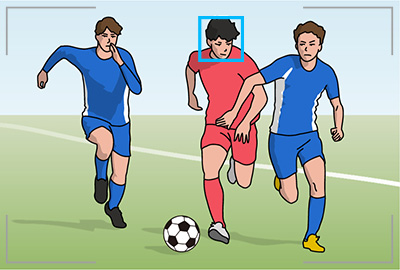
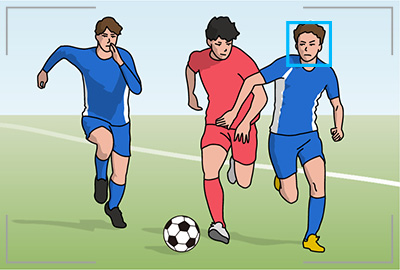
Use the button [Register people priority] is assigned to (off → on)