1-8 Lens Electronic MF
When a lens with electronic manual focus is mounted on the camera, you can set the manual focus adjustment operation. You can also set whether to enable manual focus on the lens.
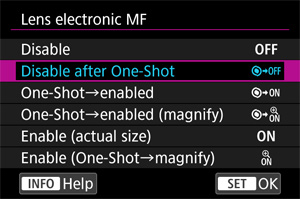
Settings including Electronic full-time MF from conventional models are available. Selecting [One-Shot→enabled] allows you to manually adjust the focus by continuously half-pressing the shutter button after One-Shot AF operation. When set to [Enabled], you can manually adjust the focus at any time with a specific lens mounted while the camera is on (including while Servo AF is active). Only lenses capable of electronic manual focus and electronic full-time MF are supported. Check the Canon website for a list of compatible lenses.