3-4 Data Handling
Registered data can be written for backup or copied to another camera
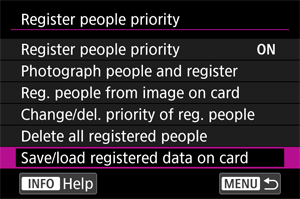
You can write registered data to a card for backup and copy it to another camera.
Registered data is compatible with EOS R1 and EOS R5 Mark II. It is not compatible with other models.
There are two ways to load data: [Load from card (overwrite)] and [Load from card (add)].
Load from card (overwrite)
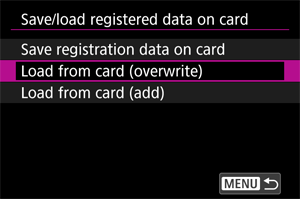
Anticipated scenes: Media, etc.
The registered data on the camera is deleted and only the loaded data is opened on the camera. We recommend using this function when the registered data to be used differs depending on the photographer and organization.
Load from card (add)
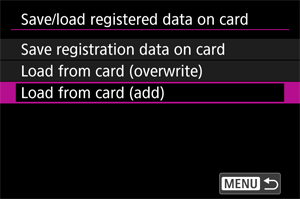
Anticipated scenes: Team sports, etc.
The registered data is kept on the camera and other data is added to the camera. When shooting a game between Team A and Team B and after overwriting and loading the registered data of one team, you can add the registered data of the other team to load data for both teams.
* Note that if there are more than 10 registered people when loading additional data, only a total of 10 people will be loaded based on the priority level.