Customizing Operation
- Switching AF Areas with the
Dial
- Choosing One Subject from Several People with
- Adjusting the Zone AF Frame Size
This section describes ways to customize AF operation. You can also use a combination of customized settings.
Switching AF Areas with the  Dial
Dial
AF area selection can be assigned to the dial.
-
In [
: Customize dials], select [
].
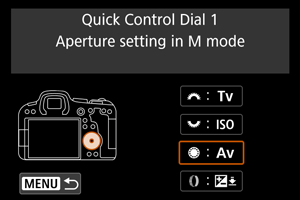
-
Select [Select AF area].
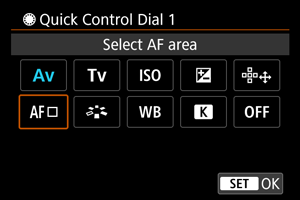
- You can now switch AF areas with the
dial.
- You can now switch AF areas with the
Choosing One Subject from Several People with 
You can choose one subject from several people to lock the tracking frame on that person.
Note
-
Before this customization, some other settings must be set as follows.
- [AF area]: [Whole area AF]
- [Whole area tracking Servo AF]: [On]
- [Subject to detect]: [People]
- [Eye detection]: Other than [Disable]
-
In [
: Customize buttons], set [
] to [Direct AF point selection].
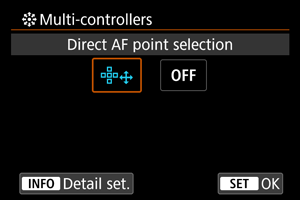
-
Press the
button, and in [Direct sel. on
press], select [Start/stop whole area AF tracking].
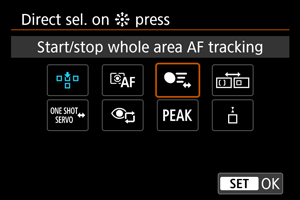
-
Press the shutter button halfway, then release it.

- A tracking frame (
) is displayed if multiple subjects are detected.
- A tracking frame (
-
Use
to set your preferred subject.

-
Either press
straight in or press it left or right.
The tracking frame changes to [
] and locks on to that subject for tracking.
- To release locked tracking, press
.
Caution
- [
] is not displayed on both sides of the frame during Servo AF, even if multiple subjects are detected.
- During Servo AF, it is not possible to switch to a different type of subject than the one being tracked.
-
Adjusting the Zone AF Frame Size
You can resize the Zone AF frame displayed for Flexible Zone AF 1–3.
-
Press the
button during shooting screen display.

-
Press the
button repeatedly, select Flexible Zone AF 1, 2, or 3, then press the
button.

-
Adjust the Zone AF frame size.

- Use the
or
dial to adjust the Zone AF frame size, then press the
button.
- To restore the default setting, press the
button.
- Use the