Fv: Flexible-Priority AE
In this mode, you can set shutter speed, aperture value, and ISO speed manually or automatically and combine these settings with your preferred exposure compensation. Shooting in Fv mode, with control over each of these parameters, is equivalent to shooting in all four modes of P, Tv, Av, and M at once.
Fv stands for Flexible value.
-
Set the Mode dial to
.
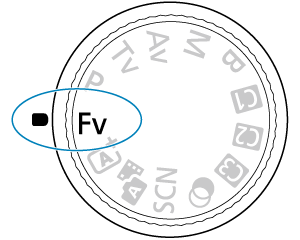
-
Set the shutter speed, aperture value, and ISO speed.

- Turn the
dial to select an item to set. [
] appears to the left of the selected item.
- Turn the
dial to set the option.
- To reset the setting to [AUTO], press the
button.
- Turn the
-
Set the amount of exposure compensation.

- Turn the
dial and select the exposure level indicator. [
] appears to the left of the exposure level indicator.
- Turn the
dial to set the option.
- To reset the setting to [±0], press the
button.
- Turn the
Combinations of functions in Fv mode
| Shutter Speed | Aperture Value | ISO Speed | Exposure Compensation | Shooting Mode |
|---|---|---|---|---|
| [AUTO] | [AUTO] | [AUTO] | Available | Equivalent to P |
| Manual selection | ||||
| Manual selection | [AUTO] | [AUTO] | Available | Equivalent to Tv |
| Manual selection | ||||
| [AUTO] | Manual selection | [AUTO] | Available | Equivalent to Av |
| Manual selection | ||||
| Manual selection | Manual selection | [AUTO] | Available | Equivalent to M |
| Manual selection | – |
Caution
- Blinking of the values indicates a risk of underexposure or overexposure. Adjust the exposure until the value stops blinking.
- Slow synchro is not used under low light when you have set up Fv mode to resemble P or Av mode, even when [Slow synchro] in [
: External Speedlite control] is set to [1/250-30sec. auto] (or [1/200-30sec. auto]).
Note
- Values for shutter speed, aperture value, and ISO speed that are set to [AUTO] are underlined.
- You can set shutter speed, aperture value, and ISO speed to [AUTO] and exposure compensation amount to [±0] in step 2 or 3 by holding down the
button.