Flash Function Settings
- Flash Firing
- E-TTL Balance
- E-TTL II Flash Metering
- Continuous Flash Control
- Slow Synchro
- Flash Function Settings
- Flash Custom Function Settings
- Clearing Flash Function Settings/Clearing All Speedlite Custom Functions
Functions of EL/EX Series Speedlites compatible with flash function settings can be set via a camera menu screen. Attach the Speedlite to the camera and turn on the Speedlite before setting the flash functions.
For details on the Speedlite's functions, refer to the Speedlite's Instruction Manual.
-
Select [
: External Speedlite control].
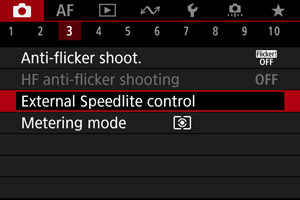
-
Select an option.
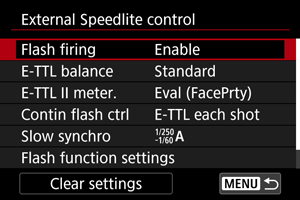
Flash Firing
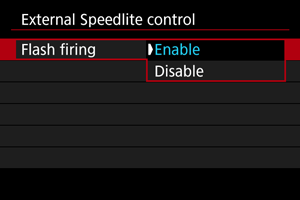
To enable flash photography, set to [Enable]. To enable only the AF-assist beam of the Speedlite, set to [Disable].
E-TTL Balance
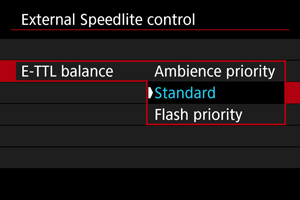
You can set your preferred appearance (balance) for flash shots. This setting enables you to adjust the ratio of ambient light to Speedlite light output.
- Set the balance to [Ambience priority] to lower the proportion of flash output and uses ambient light to produce lifelike shots with a natural mood. Especially useful when shooting dark scenes (indoors, for example). After switching to P or Av mode, consider setting [Slow synchro] in [
: External Speedlite control] to [1/250-30sec. auto] (or [1/200-30sec. auto]) and using slow-sync shooting.
- Set the balance to [Flash priority] to make the flash the main source of light. Useful for reducing shadows on subjects and in the background from ambient light.
Caution
- For some scenes, [Ambience priority] may yield the same results as [Standard].
E-TTL II Flash Metering
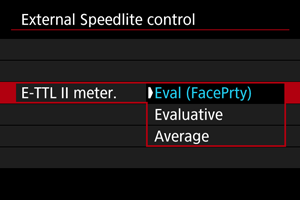
- Set to [Eval (FacePrty)] for flash metering suitable for shots of people.
- Set to [Evaluative] for flash metering that emphasizes firing in continuous shooting.
- If [Average] is set, the flash exposure will be averaged for the entire metered scene.
Note
- Depending on the scene, flash exposure compensation may be necessary.
Caution
- Even when [Eval (FacePrty)] is set, some subjects and shooting conditions may prevent you from obtaining the expected result.
Continuous Flash Control
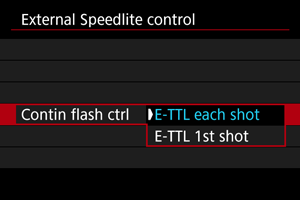
- Set to [E-TTL each shot] to perform flash metering for each shot.
- Set to [E-TTL 1st shot] to perform flash metering for only the first shot before continuous shooting. The flash output level for the first shot is applied to all subsequent shots. Useful when prioritizing continuous shooting speed without recomposing shots.
Caution
- Any subject movement in continuous shooting may cause exposure problems.
- [E-TTL 1st shot] is set automatically in [
] drive mode.
Slow Synchro
You can set the flash-sync speed for flash photography in P or Av mode. Note that the maximum flash synchronization speed varies depending on the [: Shutter mode] setting. It is 1/250 sec. when set to [Elec. 1st-curtain] and 1/200 sec. when set to [Mechanical].
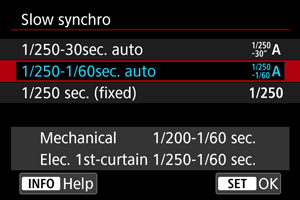
-
1/250-30sec. auto (
)*1
Shutter speed is automatically set in the following range to suit brightness. High-speed sync is also possible.
[ : Shutter mode] Setting
Shutter Speed Mechanical 1/200–30 sec. Elec. 1st-curtain 1/250–30 sec. -
1/250-1/60sec. auto (
)*1
Prevents a slow shutter speed from being set automatically in low-light conditions. Effective for preventing subject blur and camera shake. Light from the flash provides standard exposure for subjects, but note that backgrounds may be dark.
[ : Shutter mode] Setting
Shutter Speed Mechanical 1/200–1/60 sec. Elec. 1st-curtain 1/250–1/60 sec. -
1/250 sec. (fixed) (
)*1
Shutter speed is fixed as follows, which is more effective in preventing subject blur and camera shake than with [1/250-1/60sec. auto].
[ : Shutter mode] Setting
Shutter Speed Mechanical 1/200 sec. Elec. 1st-curtain 1/250 sec. However, in low light, the subject's background will come out darker than with [1/250-1/60sec. auto].
1: When set to [Elec. 1st-curtain].
Caution
- High-speed sync is not available in P or Av mode when set to [1/250 sec. (fixed)]*1.
Flash Function Settings
The information displayed on the screen, position of display, and available options vary depending on the Speedlite model, its Custom Function settings, the flash mode, and other factors. For details on the Speedlite's functions, refer to the Speedlite's Instruction Manual.
Sample display
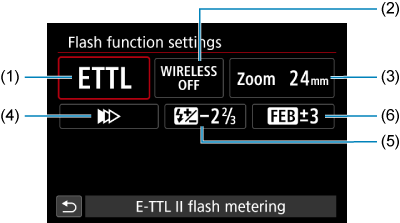
- (1) Flash mode
- (2) Wireless functions/
Firing ratio control (RATIO)
- (3) Flash zoom (flash coverage)
- (4) Shutter synchronization
- (5) Flash exposure compensation
- (6) Flash exposure bracketing
Caution
- Functions are limited when using EX series Speedlites that are not compatible with flash function settings.
Flash mode
You can select the flash mode to suit your desired flash photography.
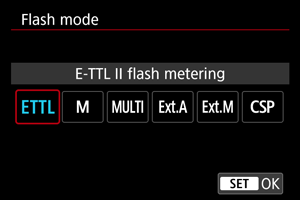
- [E-TTL II flash metering] is the standard mode of EL/EX series Speedlites for automatic flash photography.
- [Manual flash] is for setting the Speedlite's [Flash output level] yourself.
- [CSP] (Continuous shooting priority mode) is available when using a compatible Speedlite. This mode automatically reduces flash output by one stop and increases ISO speed by one stop. Useful in continuous shooting, and helps conserve flash battery power.
- Regarding other flash modes, refer to the Instruction Manual of a Speedlite compatible with the respective flash mode.
Caution
Note
- With [CSP], ISO speed is automatically set to [Auto].
Wireless functions
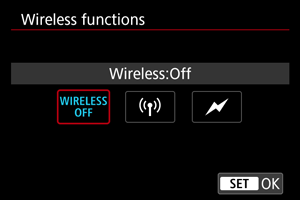
You can use radio or optical wireless transmission to shoot with wireless multiple-flash lighting.
For details on wireless flash, refer to the Instruction Manual of a Speedlite compatible with wireless flash photography.
Firing ratio control (RATIO)
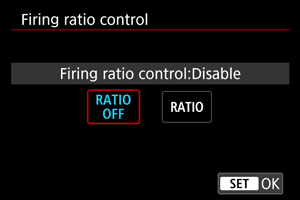
With a macro flash, you can set the firing ratio control.
For details on firing ratio control, refer to the Instruction Manual of the macro flash.
Flash zoom (flash coverage)
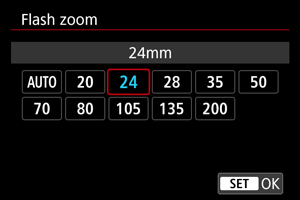
With Speedlites having a zooming flash head, you can set the flash coverage.
Shutter synchronization
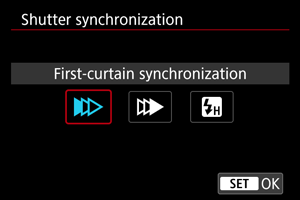
Normally, set this to [First-curtain synchronization] so that the flash fires immediately after the shooting starts.
Set to [Second-curtain synchronization] and use low shutter speeds for natural-looking shots of subject motion trails, such as car headlights.
Set to [High-speed synchronization] for flash photography at higher shutter speeds than the maximum flash sync shutter speed. This is effective when shooting with an open aperture in Av mode to blur the background behind subjects outdoors in daylight, for example.
Caution
- When using second-curtain synchronization, set the shutter speed to 1/30 sec. or slower. If the shutter speed is 1/40 sec. or faster, first-curtain synchronization will be applied automatically even if [Second-curtain synchronization] is set.
Flash exposure compensation
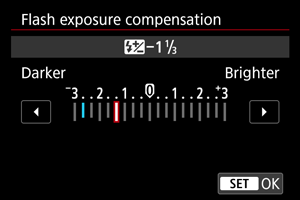
Just as exposure compensation is adjustable, you can also adjust flash output.
Note
- If flash exposure compensation is set with the Speedlite, you cannot set the flash exposure compensation with the camera. If it is set with both the camera and Speedlite, the Speedlite's setting overrides the camera's.
Flash exposure bracketing
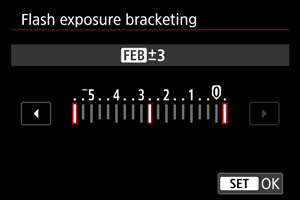
Speedlites equipped with flash exposure bracketing (FEB) can change the external flash output automatically as three shots are taken at once.
Flash Custom Function Settings
For details on the Speedlite's Custom Functions, refer to the Instruction Manual of the Speedlite.
-
Select [Flash C.Fn settings].
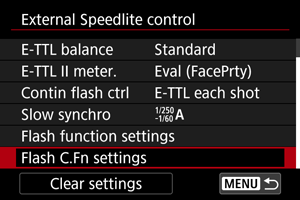
-
Set the desired functions.
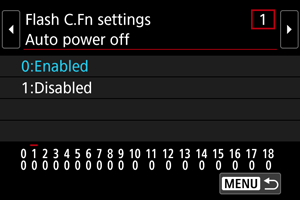
- Select the number.
- Select an option.
Caution
- With an EL/EX series Speedlite, the Speedlite will always fire at full output if the [Flash metering mode] Custom Function is set to [1:TTL] (autoflash).
- The Speedlite's Personal Function (P.Fn) cannot be set or canceled from the camera's [
: External Speedlite control] screen. Set it directly on the Speedlite.
Clearing Flash Function Settings/Clearing All Speedlite Custom Functions
-
Select [Clear settings].
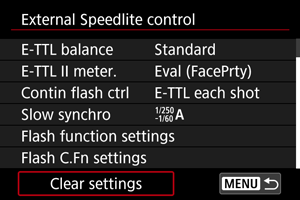
-
Select the settings to be cleared.
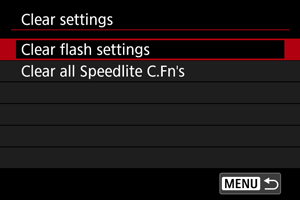
- Select [Clear flash settings] or [Clear all Speedlite C.Fn's].
- Select [OK] on the confirmation screen to clear all flash settings or Custom Function settings.