Using the Screen
You can change the direction and angle of the screen.
-
Flip out the screen.
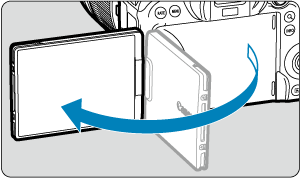
-
Rotate the screen.
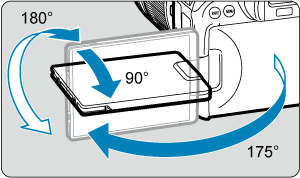
- When the screen is out, you can tilt it up or down or rotate it to face the subject.
- Indicated angles are only approximate.
-
Face it toward you.
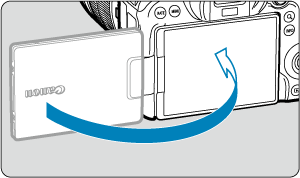
- Normally, use the camera with the screen facing you.
Caution
- Avoid forcing the screen into position as you rotate it, which puts undue pressure on the hinge.
- When a cable is connected to a camera terminal, the rotation angle range of the flipped-out screen will be limited.
Note
- Keep the screen closed and facing the camera body when the camera is not in use. You can protect the screen.
- A mirror image (right/left reversed) of subjects is displayed when the screen faces subjects in front of the camera.