Index Display (Multiple-Image Display)
-
Switch to the index display.
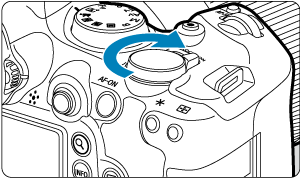
- During image playback, turn the
dial counterclockwise.
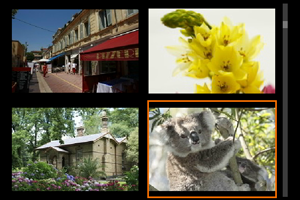
- The 4-image index display will appear. The selected image is highlighted with an orange frame.
- Turning the
dial further counterclockwise will switch the display from 9 to 36 to 100 images. Turning the dial clockwise cycles through 100, 36, 9, 4, and single-image display.

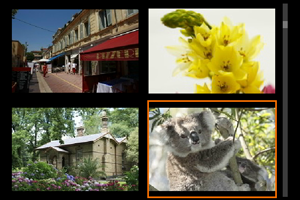


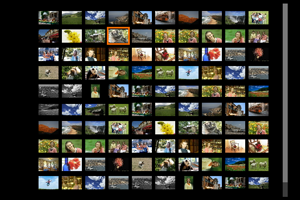
- During image playback, turn the
-
Browse images.

- Use
or the
dial to move the orange frame for image selection.
- Press the
button in the index display to show the selected image in single-image display.
- Use