Highlight Tone Priority
You can reduce overexposed, clipped highlights.
-
Select [
: Highlight tone priority].
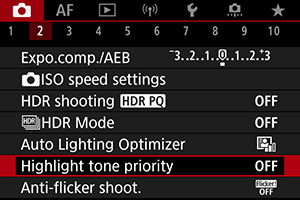
-
Set an option.
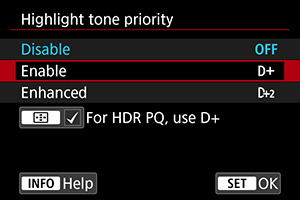
- [Enable]: Improves gradation in highlights. The gradation between the grays and highlights becomes smoother.
- [Enhanced]: Reduces overexposed highlights even more than [Enable], under some shooting conditions.
Caution
- Noise may increase slightly.
- The available ISO range starts at ISO 200. Expanded ISO speeds cannot be set.
- With [Enhanced], results in some scenes may not look as expected.
Note
- [
: Highlight tone priority] is set to [Enable] and cannot be changed after you set [
: HDR shooting
] to [Enable] by pressing the
button to add a checkmark to this setting.
- [
: Highlight tone priority] will be set to [Disable] even if you set [
: HDR shooting
] to [Enable], with [Adjust dyn range] in [
:
HDR Mode] set to an option other than [Disable HDR].