Quick Control
You can directly and intuitively select and set the settings displayed.
-
Press the
button (
).
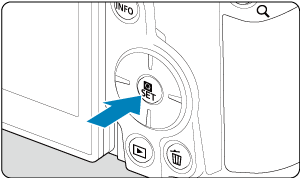
-
Select a setting item and set your preferred option.
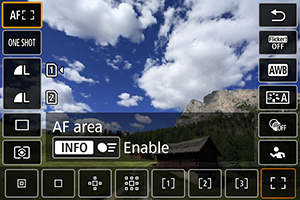
- Select an item by using the
keys or pressing
up or down.
- Adjust the setting by turning the
dial, using the
keys, or pressing
left or right. Some items are set by pressing a button after this.
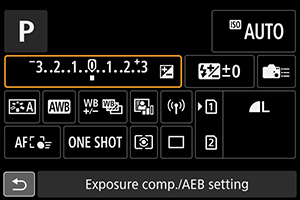
- Press
or
up, down, left, or right to select an item on the screen shown above.
- Turn the
or
dial to adjust the setting. Some items are set by pressing a button after this.
- Select an item by using the