INFO Button Display Options
You can select the information displayed on the screen in response to pressing the button when the camera is ready to shoot.
-
Select [
:
button display options].
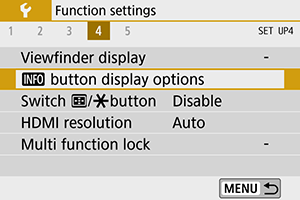
-
Select an option.
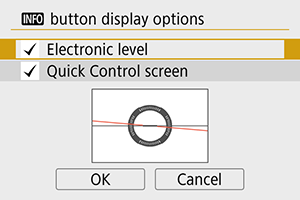
- Select the desired display option, then add a checkmark [
].
- Select [OK].
- Select the desired display option, then add a checkmark [
Electronic Level
The red line turns green when the image is essentially straight.
-
Only horizontal tilt can be checked. (Forward/backward tilt is not displayed.)
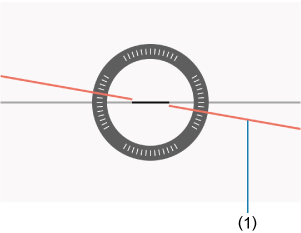
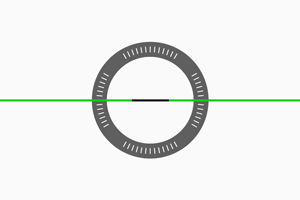
- (1) Horizontal
Caution
- There may be a margin of error of approx. ±1°.
- If the camera is very tilted, the electronic level's margin of error will be larger.
Note
- The electronic level is not displayed in Live View shooting when the AF method is set to [
+Tracking].
- For details on [Quick Control screen], see Quick Control Screen (in Viewfinder Shooting).
