Magnified Image Display
-
Switch to magnified view.
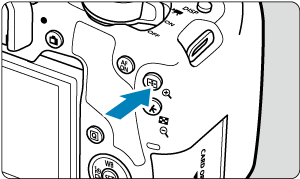
- During image playback, press the
button.

- During image playback, press the
-
Scroll the image.
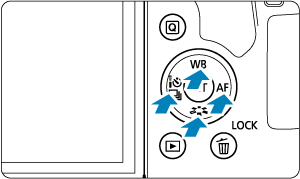

- Press the
keys to scroll images vertically or horizontally in the direction you press.
- To cancel the magnified view, press the
button or tap [
].
- Press the
