Movie Recording Size
- Image Size
- 4K Movie Recording
- Frame Rate (fps: frame per second)
- Compression Method
- Movie Recording Format
- Cards That Can Record Movies
- Movie Files Exceeding 4 GB
- Total Movie Recording Time and File Size Per Minute
- Movie Recording Time Limit
In [: Movie rec. size], you can set the image size, frame rate, and compression method. The movie will be recorded as an MP4 file.
Note that the frame rate will be switched automatically according to the [: Video system] setting ().
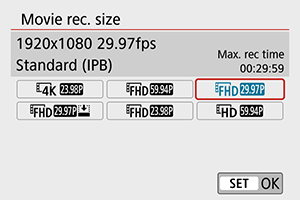
Image Size
-
[
] 3840×2160
The movie is recorded in 4K quality. The aspect ratio is 16:9.
-
[
] 1920×1080
The movie will be recorded in Full High-Definition (Full HD) quality. The aspect ratio is 16:9.
-
[
] 1280×720
The movie is recorded in High-Definition (HD) quality. The aspect ratio is 16:9.
Caution
- If you change the [
: Video system] setting, also set [
: Movie rec. size] again.
- Normal playback of 4K and
/
movies may not be possible on other devices, because playback is processing-intensive.
- Apparent resolution and noise vary depending on movie recording quality.
Note
- Movies cannot be recorded in VGA quality.
4K Movie Recording
- Recording 4K movies requires a high-performance card. For details, see Cards That Can Record Movies.
- Recording 4K movies greatly increases the processing load, which may cause the camera's internal temperature to increase faster or become higher than for regular movies. If a red
icon appears during movie recording, the card may be hot, so stop recording the movie and let the camera cool down before removing the card. (Do not remove the card immediately.)
- From a 4K movie, you can select any frame to save as an approx. 8.3 megapixel (3840×2160) JPEG still image to the card ().
Frame Rate (fps: frame per second)
-
[
] 59.94 fps/[
] 29.97 fps/[
] 23.98 fps
For areas where the TV system is NTSC (North America, Japan, South Korea, Mexico, etc.).
-
[
] 50.00 fps/[
] 25.00 fps
For areas where the TV system is PAL (Europe, Russia, China, Australia, etc.).
Compression Method
-
[
] IPB (Standard)
Compresses multiple frames at a time efficiently for recording.
-
[
] IPB (Light)
Since the movie is recorded at a bit rate lower than with IPB (Standard), the file size will be smaller than with IPB (Standard) and the playback compatibility will be higher. This will make the possible recording time longer than with IPB (Standard) (with a card having the same capacity).
Movie Recording Format
-
[
] MP4
All movies you record with the camera are recorded as movie files in MP4 format (file extension “.MP4”).
Cards That Can Record Movies
For details on cards that can record at each level of movie recording quality, see Card performance requirements.
Test cards by recording a few movies to make sure they can record correctly at your specified size ().
Caution
- Format cards before recording 4K movies ().
- If you use a slow-writing card when recording movies, the movie may not be recorded properly. Also, if you play back a movie on a card with a slow reading speed, the movie may not be played back properly.
- When recording movies, use high-performance cards with a writing speed sufficiently higher than the bit rate.
- When movies cannot be recorded normally, format the card and try again. If formatting the card does not resolve the problem, refer to the card manufacturer's website, etc.
Movie Files Exceeding 4 GB
Even if you record a movie exceeding 4 GB, you can keep recording without interruption.
-
Using SD/SDHC cards formatted with the camera
If you use the camera to format an SD/SDHC card, the camera will format it in FAT32.
With a FAT32-formatted card, if you record a movie and the file size exceeds 4 GB, a new movie file will be created automatically.
When you play back the movie, you will have to play back each movie file individually. Movie files cannot be played back automatically in consecutive order. After the movie playback ends, select the next movie and play it back.
-
Using SDXC cards formatted with the camera
If you use the camera to format an SDXC card, the camera will format it in exFAT.
When using an exFAT-formatted card, even if the file size exceeds 4 GB during movie recording, the movie will be saved as a single file (rather than being split into multiple files).
Total Movie Recording Time and File Size Per Minute
For details on file sizes and the recording time available at each movie recording size, see Estimated recording time, movie bit rate, and file size.
Movie Recording Time Limit
The maximum recording time per movie is 29 min. 59 sec. Once 29 min. 59 sec. is reached, recording automatically stops. You can start recording a movie again by pressing the button (which records the movie as a new file).
