Manual Focus
If focus cannot be achieved with autofocus, follow the procedure below to focus manually.
Viewfinder Shooting
-
Set the lens's focus mode switch to
.
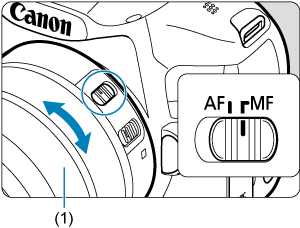
-
Focus on the subject.
- Turn the lens focusing ring (1) until the subject looks sharp in the viewfinder.
Note
- The focus indicator
is lit when subjects are in focus as you press the shutter button halfway in manual focusing.
- With Automatic selection AF, when the center AF point achieves focus, the focus indicator
will light up.
Live View Shooting
You can magnify the image when focusing.
-
Set the lens's focus mode switch to
.
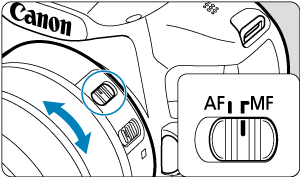
- Turn the lens focusing ring to focus roughly.
-
Magnify the image.
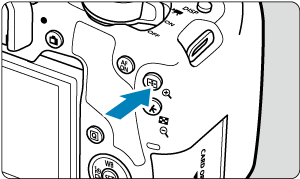
- Each press of the
button switches from normal display to 5× to 10× display.
- Each press of the
-
Move the magnified area.

- Use the
keys to move the magnified area into position for focusing.
- To center the magnified area, press
.
- Use the
-
Focus manually.
- While looking at the magnified image, turn the lens focusing ring to focus.
- After achieving focus, press the
button to return to the normal view.
Note
- In magnified view, the exposure is locked.
- You can use the Touch Shutter to take a picture during normal display.
Setting MF Peaking (Outline Emphasis)
In Live View shooting, edges of subjects in focus can be displayed in color to make focusing easier. You can set the outline color and adjust the sensitivity (level) of edge detection (except in mode).
-
Select [
: MF peaking settings].
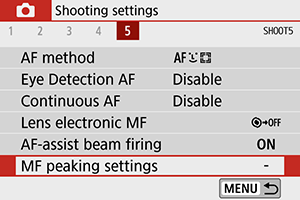
-
Select [Peaking].
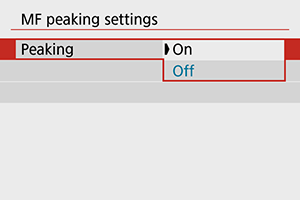
- Select [On].
-
Set the level and color.
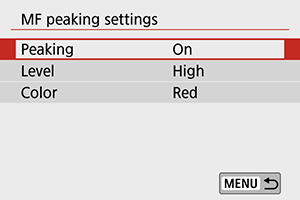
- Set it as necessary.
Caution
- Peaking display is not shown during magnified display.
- During HDMI output, peaking display is not shown on equipment connected via HDMI.
- MF peaking may be hard to discern at high ISO speeds, especially when ISO expansion is set. If necessary, lower the ISO speed or set [Peaking] to [Off].
Note
- Peaking display shown on the screen is not recorded in images.
