Resizing
You can resize a JPEG image to make the pixel count lower and save it as a new image. Resizing an image is possible only with JPEG /
/
images. JPEG
and RAW images cannot be resized.
-
Select [
: Resize].
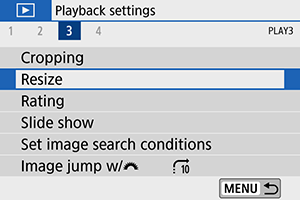
-
Select an image.

- Use the
keys to select the image to resize.
- Use the
-
Select the desired image size.
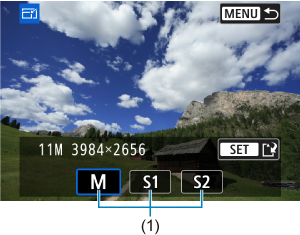
- Press
to display the image sizes.
- Select the desired image size (1).
- Press
-
Save the image.

- Select [OK] to save the resized image.
- Check the destination folder and image file number, then select [OK].
- To resize another image, repeat steps 2 to 4.
Note
- For details on image sizes of resized images, see Still photo pixel count.
