Magnified Image Display
-
Magnify the image.
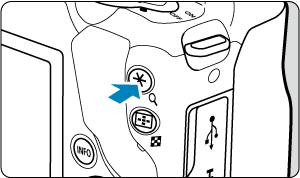
- During image playback, press the
button.

- During image playback, press the
-
Scroll the image.
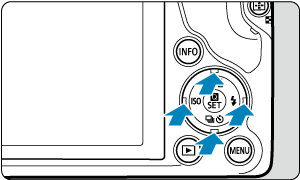

- Press the
keys to scroll around the image.
- Press the
or
button to exit magnified view.
- Press the