Digest Movie Editing
Individual chapters (clips) recorded in mode can be erased. Be careful when erasing clips, because they cannot be recovered.
-
Switch to playback.
- Press the
button.
- Press the
-
Select a digest movie.

- Use the
keys to select a digest movie.
- In single-image display, digest movies are labeled with [
] in the upper left.
- In index display, press the
button to switch to single-image display.
- Use the
-
In single-image display, press the
button.
-
Select [
].

- Digest movie playback begins.
-
Press the
button to pause the digest movie.
- The movie playback panel will appear.
-
Select a clip.

- Use [
] or [
] to select a clip.
- Use [
-
Select [
].

-
Select [OK].
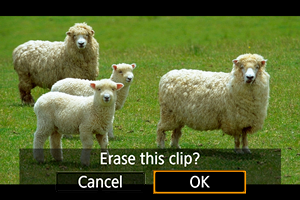
- The clip is erased, and the digest movie is overwritten.
Note
- For other instructions on using the movie playback panel for digest movies, see Digest movie playback panel.