Quick Start Guide
-
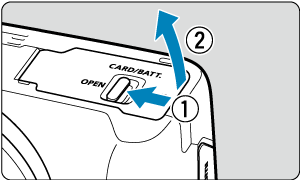
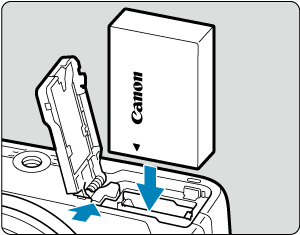
-
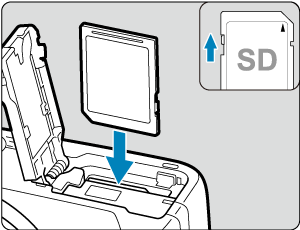
- Insert the card with the label facing the front of the camera until it clicks into place.
-
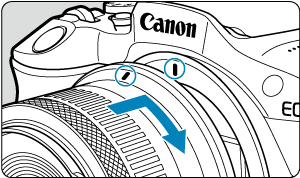
- Align the red mount index on the lens with the red mount index on the camera to attach the lens.
-
Set the power switch to
, then set the Mode dial to
(, ).

- All the necessary camera settings is set automatically.
- If the [Date/Time/Zone] setting screen is displayed, see Date/Time/Zone.
-

- A tracking frame [
] for AF appears over any face detected.
- Press the shutter button halfway, and the camera will focus on the subject.
- If
blinks on the screen, manually raise the built-in flash.
- A tracking frame [
-
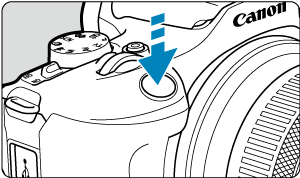
- Press the shutter button completely to take the picture.
-
Review the picture.
