Exposure Simulation
With exposure simulation, image brightness more closely matches the actual brightness (exposure) of your shots.
-
Select [
: Expo. simulation].
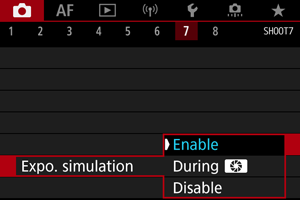
-
Set an option.
-
Enable (
)
The displayed image brightness will be close to the actual brightness (exposure) of the resulting image. If you set exposure compensation, the image brightness will change accordingly.
-
During
Normally, the image is displayed at standard brightness, so it is easy to see (
). Only when you hold down the depth-of-field preview button will image brightness resemble actual brightness (exposure) of the resulting image (
).
-
Disable (
)
The image is displayed at standard brightness, so it is easy to see. Even if you set exposure compensation, the image is displayed at the standard brightness.