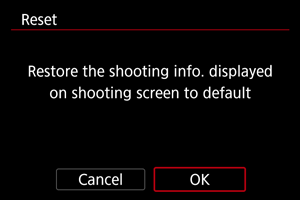Shooting Information Display
- Customizing Information on the Screen
- Customizing Information in the Viewfinder
- Viewfinder Vertical Display
- Grid
- Histogram
- Setting Focus Distance Display
- Clearing Settings
You can customize the details and screens of information shown on the screen or in the viewfinder when you shoot.
Customizing Information on the Screen
-
Select [
: Shooting info. disp.].
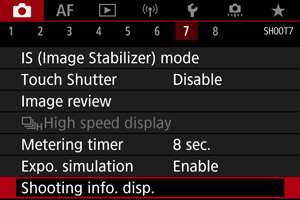
-
Select [Screen info. settings].
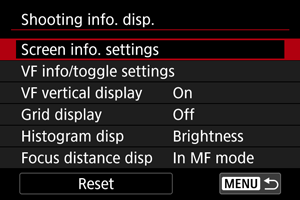
-
Select screens.
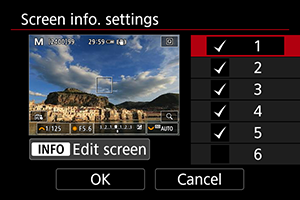
- Turn the
dial to select screens of information to show on the camera.
- For information you prefer not to display, press
to clear the checkmark [
].
- To edit the screen, press the
button.
- [Screen off] settings have no effect in movie mode.
- Turn the
-
Edit the screen.

- Turn the
dial to select options to show on the screen of information.
- For items you prefer not to display, press
to clear the checkmark [
].
- Select [OK] to register the setting.
- Turn the
Customizing Information in the Viewfinder
-
Select [
: Shooting info. disp.].
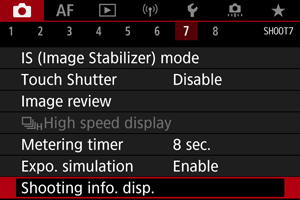
-
Select [VF info/toggle settings].
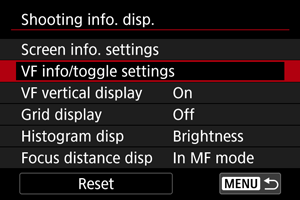
-
Select screens.

- Turn the
dial to select screens of information to show on the camera.
- For information you prefer not to display, press
to clear the checkmark [
].
- To edit the screen, press the
button.
- Turn the
-
Edit the screen.
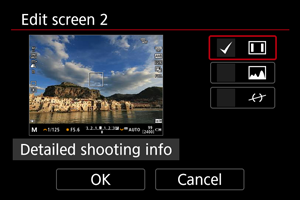
- Turn the
dial to select options to show on the screen of information.
- For items you prefer not to display, press
to clear the checkmark [
].
- Select [OK] to register the setting.
- Turn the
Viewfinder Vertical Display
You can select how viewfinder information is displayed when you are shooting still photos vertically.
-
Select [
: Shooting info. disp.].
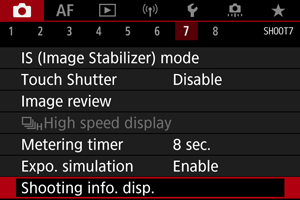
-
Select [VF vertical display].
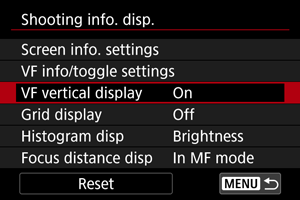
-
Select an option.
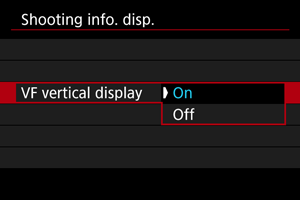
-
On
Information is automatically rotated, making it easier to read.
-
Off
Information is not automatically rotated.
-
Grid
A grid can be displayed on the screen and viewfinder.
-
Select [
: Shooting info. disp.].
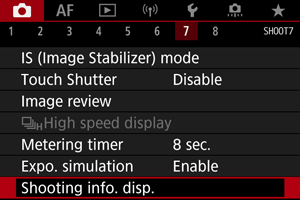
-
Select [Grid display].
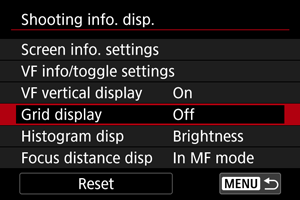
-
Select an option.
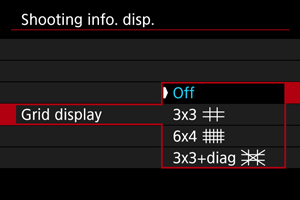
Histogram
You can select the content and display size of the histogram.
-
Select [
: Shooting info. disp.].
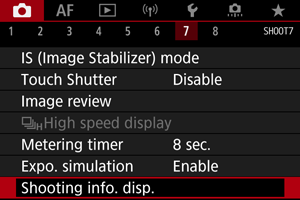
-
Select [Histogram disp].
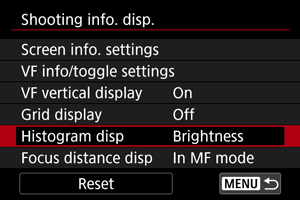
-
Select an option.
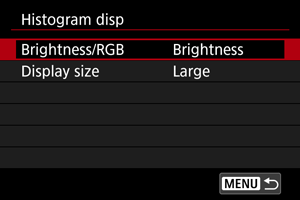
- Select the content ([Brightness] or [RGB]) and display size ([Large] or [Small]).
Setting Focus Distance Display
You can display focus distance when using RF lenses. In focus distance display, you can select the timing and unit of measurement.
-
Select [
: Shooting info. disp.].
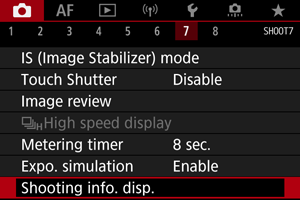
-
Select [Focus distance disp].
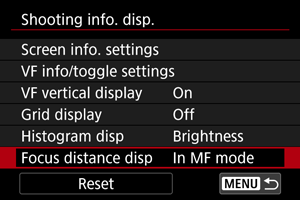
-
Select the timing of display.
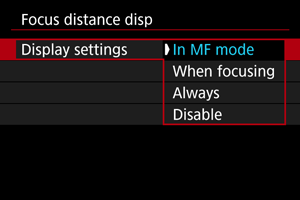
-
Select the unit of measurement.
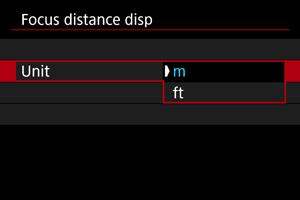
Note
- For certain RF lenses, magnification is also displayed.
Clearing Settings
-
Select [
: Shooting info. disp.].
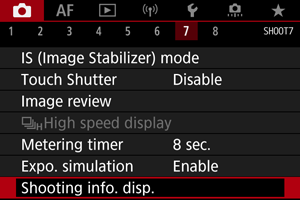
-
Select [Reset].
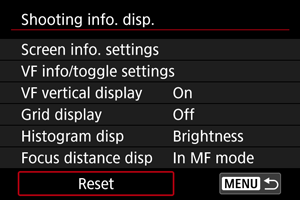
-
Select [OK].