Multi-Function Lock
Specify camera controls to lock when the Multi-function lock is enabled. This can help prevent accidentally changing settings.
-
Select camera controls to lock.
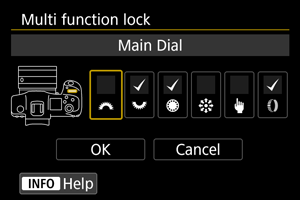
- Press
to add a checkmark [
].
- Select [OK].
- Pressing the
button locks the selected [
] camera controls.
- Press
Note
- An asterisk “*” to the right of [
: Multi function lock] indicates that the default setting has been modified.