Changing Movie Orientation Information
You can manually edit movie playback orientation information (which determines which side is up).
-
Select [
: Change mov rotate info].
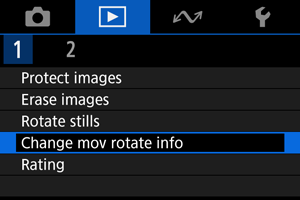
-
Select a movie.

- Press the
keys to select the movie with orientation information to change.
- Press the
-
Change the orientation information.

- As you watch the camera and
icon in the upper left of the screen, press the
button to specify which side is up. Each press of the
button edits the movie orientation information as follows: [
] → [
] → [
].
- As you watch the camera and