Image Playback
-
Switch to playback.
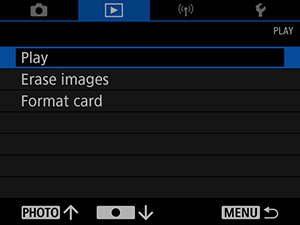
- Select [
: Play].
- The last image captured or played back is displayed.
- Select [
-
Browse images.

- To play back images starting with your most recent shot, press the
button.
- To play back images starting with the first captured image, press the
button.
- To play back images starting with your most recent shot, press the
-
Exit image playback.
- Press the
button to exit image playback.
- Press the