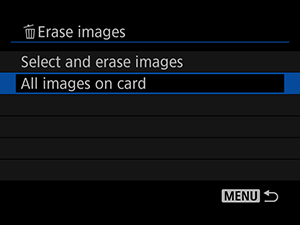Erasing Images
Unneeded images to erase can be selected individually or all at once.
Caution
- Once an image is erased, it cannot be recovered. Make sure you no longer need the image before erasing it.
Selecting ([ ]) Multiple Images to Erase Together
]) Multiple Images to Erase Together
By adding checkmarks to the images to erase, you can erase all those images at once.
-
Select [
: Erase images].
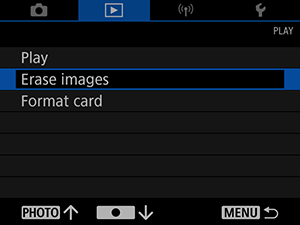
-
Select [Select and erase images].
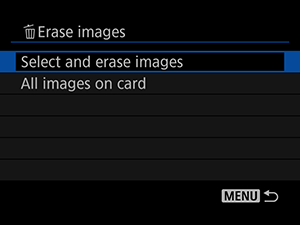
-
Select an image.

- Press the
or
button to select an image to erase, then press
.
- To select another image to erase, repeat step 3.
- Press the
-
Erase the images.
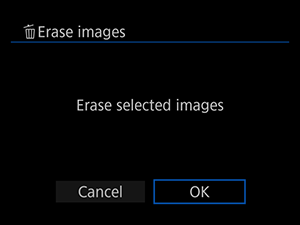
- Press the
button, then press [OK].
- Press the
Erasing All Images on a Card
You can erase all the images on a card at once.