Basic Operations
Adjusting the Viewfinder
-
Adjust the dioptric adjustment dial.
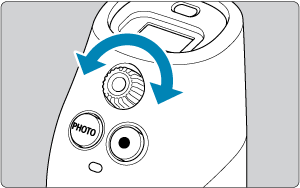
- Look through the viewfinder and turn the dioptric adjustment dial until the image appears sharp.
Holding the Camera
The camera can be held in a variety of ways to suit how you will use it.
Wearing the Strap
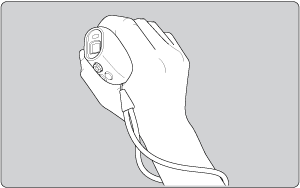
- Place the strap around your wrist before you hold the camera.
- After the strap is around your wrist, keep it between your thumb and index finger in use.
Holding the camera for viewing
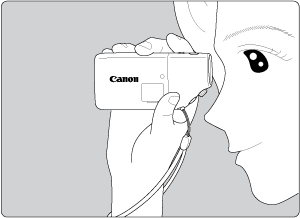
- Gently hold the front of the camera.
Holding the camera securely for viewing
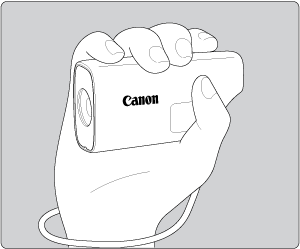
- Securely hold the camera with your fingers around it.
- Rest your index finger lightly on the
button.
Holding the camera for shooting
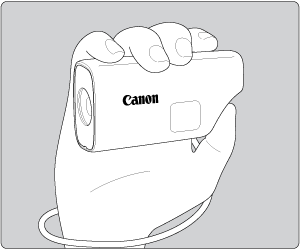
- Securely hold the camera with your fingers around it.
- Rest your index finger lightly on the
button.
- Use your thumb to control the
/
button.
Holding the camera securely for shooting
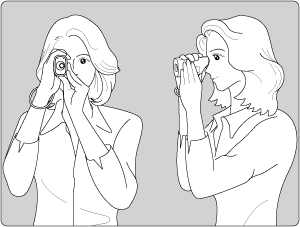
- Securely hold the camera with your fingers around it.
- With your other hand, support the camera from below.
- Rest your index finger lightly on the
button.
- Use your thumb to control the
/
button.
- Rest your arms and elbows lightly against the front of your body.
- Hold the camera near your face and look through the viewfinder.
Note
- You can hold the camera in either hand and look through the viewfinder with either eye.
Zoom Button
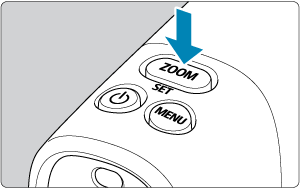
- Each press of the
button switches between three zoom levels.
Shutter Button
The shutter button has two steps. You can press the shutter button halfway. Then you can further press the shutter button completely.
Pressing halfway
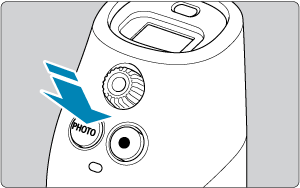
Activates autofocusing.
Pressing completely (only for still photo shooting)
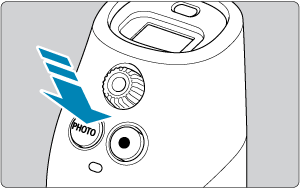
This action shoots.
-
Preventing camera shake
- Hold the camera still, as shown in Holding the Camera.
- In still photo shooting, press the shutter button halfway to focus, then slowly press the shutter button completely.