Exposure Compensation
By setting exposure compensation toward the positive or negative side, you can brighten or darken images relative to the standard exposure determined by the camera.
You can set exposure compensation up to ±3 stops, in 1⁄3-stop increments.
-
Select [
: Exposure comp.].
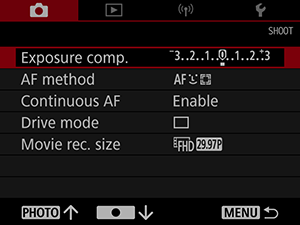
-
Set the amount of compensation.
Increased exposure, to brighten images
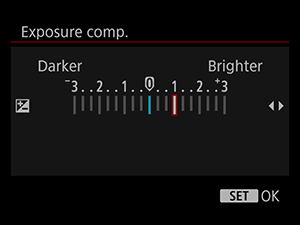
Decreased exposure, to darken images
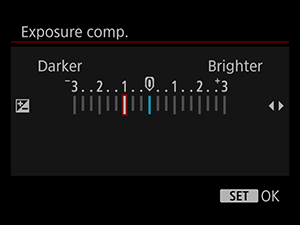
- Press the
or
button to select the compensation amount, then press
.
- Press the
-
Take the picture.
- To cancel exposure compensation, return the exposure level to ±0.
Note
- The exposure compensation amount will remain in effect even after you turn off the camera.