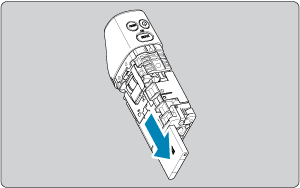Before Disposal
Caution
- DISPOSE OF USED BATTERIES ACCORDING TO LOCAL REGULATIONS.
Note
- A screwdriver for M1.4 Phillips head screws is recommended for screw removal.
-
Turn the camera off.
-
Insert the blade of a small regular screwdriver into the lens cover notch and pry upward to remove it.
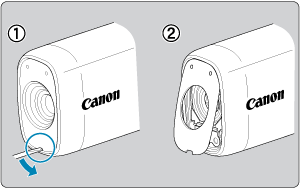
-
Pry the card/terminal cover up, swing it open 90°, and remove it.
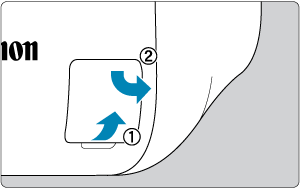
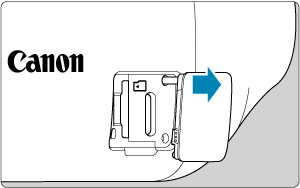
-
Remove the five screws.
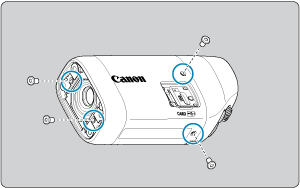
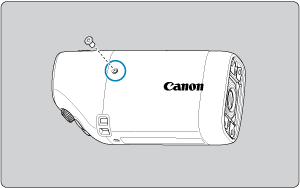
-
Remove the camera body cover as shown.
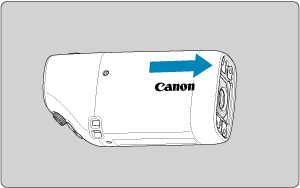
-
Tilt the camera as shown and slide the battery out.