Wi-Fi Settings
-
Select [
: Wi-Fi settings].
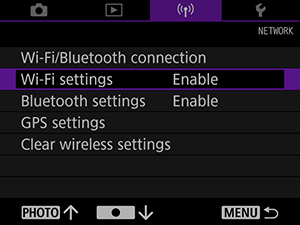
-
Select an item.
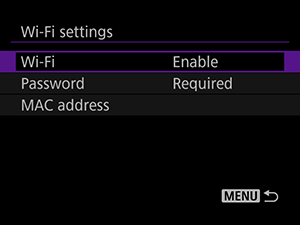
-
Wi-Fi
Set to [Disable] where use of electronic devices or wireless devices is prohibited, such as on airplanes or in hospitals.
-
Password
To allow Wi-Fi connections without a password, set to [None].
-
MAC address
You can check the MAC address of the camera.