Steps to Use the Camera Immediately
-
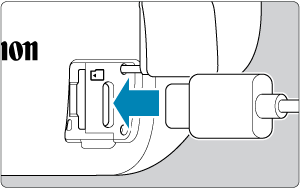
-
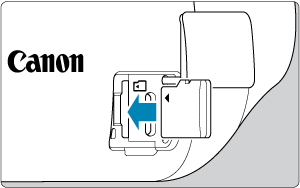
-
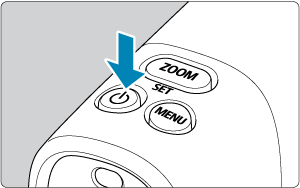
- Press the
button.
- Press the
-
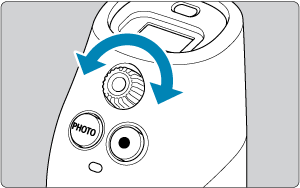
- Turn the dioptric adjustment dial until the image in the viewfinder looks the sharpest.
-
Zoom in.
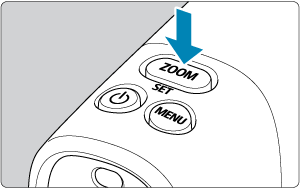
- Each press of the
button switches between three zoom levels.
- Each press of the
-

- Look through the viewfinder and center the subject on the screen.
- Press the shutter button halfway, and the camera will focus on the subject.
- To shoot, press the shutter button completely.
-
Review the picture.
