Movie Playback
-
Switch to playback.
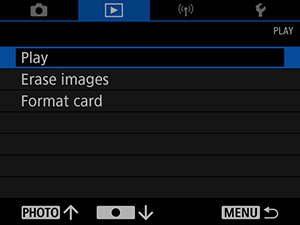
- Select [
: Play].
- Select [
-
Select a movie.

- Press the
or
button to select a movie to play.
- Images with
displayed in the upper left are movies.
- Press the
-
Press
.
-
Press
to play the movie.

- The movie will start playing back.
- You can pause playback and display the movie playback panel by pressing
. Press it again to resume playback.
Movie playback panel
| Item | Playback Operations |
|---|---|
| Each press of |
|
| Skips backward approx. 4 sec. each time you press |
|
| Displays the previous frame each time you press |
|
| Plays the movie frame-by-frame each time you press |
|
| Skips forward approx. 4 sec. each time you press |
|
| Playback position | |
| mm' ss" | Playback time, with minutes (labeled ') followed by seconds (") |
| Press the |
Caution
- Movie playback may stop if the card’s read speed is too slow or movie files have corrupted frames.
- High internal camera temperature may prevent movie playback. Movie playback may also stop if the camera becomes hot during playback.
- Sound is not audible when movies are played on this camera. To watch movies with audio playback, use a movie playback device.