Editing/Deleting Devices for Connections
Changing Device Nicknames
You can change the nickname of devices the camera connects to.
-
Select an item.
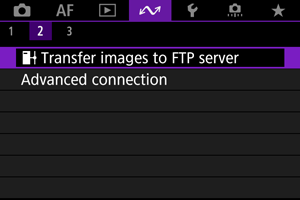
- After the [Wi-Fi on] screen appears, select [Disconnect], then repeat step 1.
-
Select [Edit/delete device].
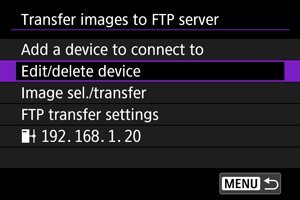
-
Select the device for the connection.
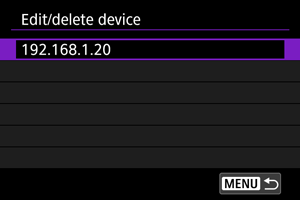
-
Select [Change device nickname].
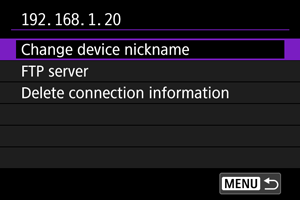
-
Change the nickname.
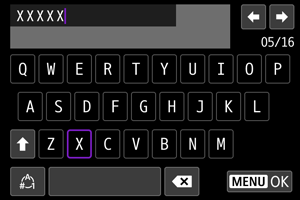
-
Press the
button, then select [OK].
Deleting Connection Information
-
Access the screen for the connected device.
- Follow steps 1–3 in Changing Device Nicknames.
- For [
:
Connect to Wireless Remote], see Canceling the Pairing.
-
Select [Delete connection information].
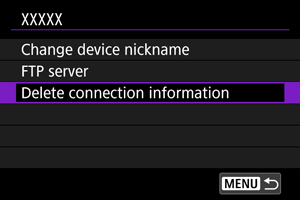
-
Select [OK].
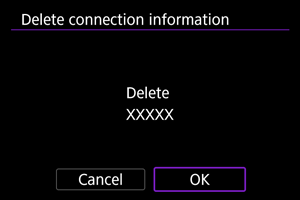
FTP Server
You can configure FTP server settings. This is displayed when [:
Transfer images to FTP server] is selected.
-
Access the connection settings screen.
- Follow steps 1–3 in Changing Device Nicknames.
-
Select [FTP server].
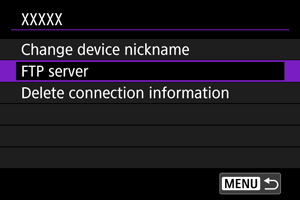
-
Select an option.
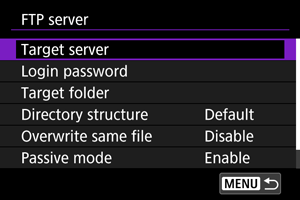
-
Change the settings as needed.
- The following are items not described in Connecting the Camera to an FTP Server.
- After the settings are complete, press the
button to close the screen.
Directory structure
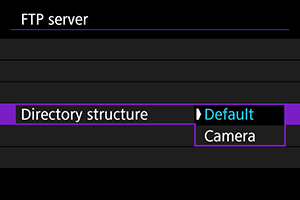
-
Default
The server root folder is used for image storage. If you have created a subfolder in the root folder by changing the [Target folder] setting, images are saved in that folder.
-
Camera
Automatically creates a folder structure matching that of the camera's (such as A/DCIM/100EOSR6) in the server's root folder for image storage. If you have created a subfolder in the root folder by changing the [Target folder] setting, a folder structure such as A/DCIM/100EOSR6 is automatically created in that folder for image storage.
Overwrite same file
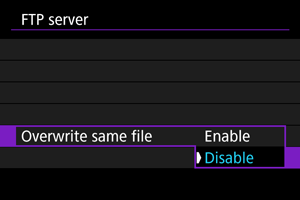
-
Disable
If there is already a file with the same name in the target folder on the FTP server, the new file is saved with an extension consisting of an underscore and a number, as in IMG_0003_1.JPG.
-
Enable
Any files with the same name in the target folder on the FTP server are overwritten by transferred images.
Note
-
Even if [Enable] is selected when you resend images that could not be transferred initially, existing images may not be overwritten in some cases.
If this happens, the new file is saved with an extension consisting of an underscore, a letter, and a numeral, as in IMG_0003_a1.JPG.
Trusting target servers
- Set to [Enable] if you prefer to connect to FTP servers even when trust cannot be established based on the root certificate used. In this case, take suitable security measures.