Digital Zoom
With the recording size set to []/[
] (NTSC) or [
] (PAL), you can zoom by approx. 1–10× (or approx. 1.6–10× with APS-C cropping), which works by enlarging the center of the image area.
-
Select [
: Digital zoom].
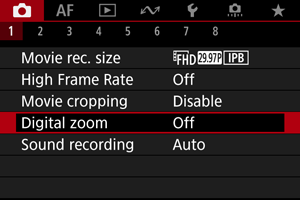
-
Select an option.
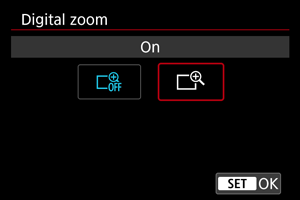
- Select [On].
-
Use digital zoom.

- To zoom, either tap [
] in the lower right of the screen or, if you have assigned [Digital zoom] in [
: Customize buttons] to a button, press the button.
- The digital zoom bar will appear.
- Press
up to zoom in or down to zoom out.
- Pressing the shutter button halfway focuses with [1-point AF] (fixed at center).
- To cancel digital zoom, select [Off] in step 2.
- To zoom, either tap [
Caution
- Using a tripod to prevent camera shake is recommended.
- Time-lapse movies and Creative filters are not available.
- Maximum ISO speed is ISO 25600.
- A magnified view is not available.
- Since Movie digital zoom processes the image digitally, the image will look grainier at higher magnifications. Noise, dots of light, etc. may also become noticeable.
- The scene icon will not be displayed.
- Also see Shooting Conditions That Make Focusing Difficult.
- The camera's internal temperature may rise and reduce the available recording time.
- [
: Standby: Low res.] is set to [Off] and cannot be changed ().