Second Windows
Second windows are additional preview windows that you can open to check image focus or for other purposes. Up to four windows can be displayed per image.
-
Right-click (in Windows) or Control-click (in macOS) an image.
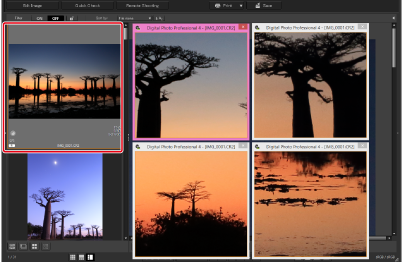
-
In the menu displayed, select [Show second screen].
- To display an additional second window, repeat the operation.
- You can change the size of second windows as desired.
- Click the image to switch between viewing it at full size (showing the actual pixels) and viewing the entire image.
- Magnification of second-window images is centered on the area you right-click (in Windows) or Control-click (in macOS).