Automatic Flash Photography with Receivers divided into 3 Groups
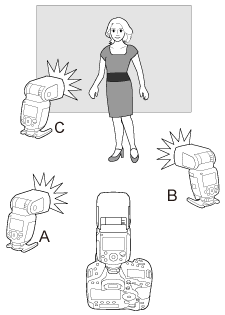
You can perform multiple flash shooting by adding firing group C to firing groups A and B. For an overview of flash control, see "Group Control".
C is useful when you want lighting that eliminates the subject's background shadow.
-
Push the joystick vertically.
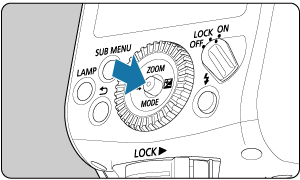
-
Select an item in (1).
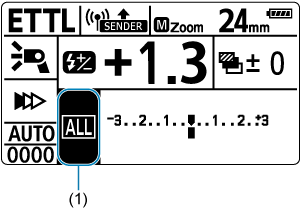
- Push the joystick up / down / left / right or turn
to select an item, and push the joystick vertically.
- Push the joystick up / down / left / right or turn
-
Set to
.
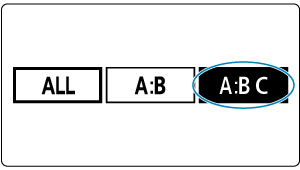
- Press the joystick to the left or right, turn
to select
to select, then push the joystick vertically.
- Press the joystick to the left or right, turn
-
Configuring after setting the firing groups to A, B, and C.
- Check that the same transmission channel and wireless radio ID are set for all receiver units and the sender unit.
- Set the receiver unit to add as A, B, or C respectively and place them in position.
-
Check the channel and ID.
-
Set the A:B flash ratio.
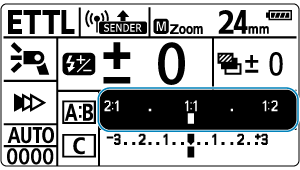
- Push the joystick vertically to select an item in the figure.
- Push the joystick to the left or right or turn
to set the amount of compensation, and push the joystick vertically.
-
Setting the exposure compensation amount for firing group C.
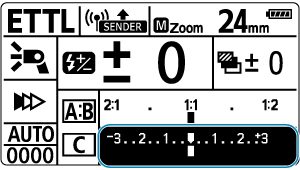
- Push the joystick vertically to select an item in the figure.
- Push the joystick to the left or right or turn
to set the amount of compensation, and push the joystick vertically.
-
Check transmission status and charging.
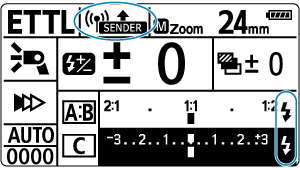
- Check that
is not displayed on the sender unit's LCD panel.
- Check that the
icon indicating that receiver charging is completed is lit on the sender unit's LCD panel (
is not displayed).
- For details of the LCD panel illumination of the sender unit, see "About the LCD Panel Illumination".
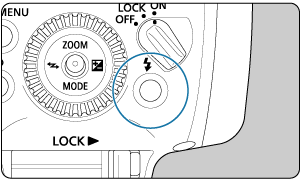
- Check that the sender unit's flash-ready lamp is lit.
- Check that
-
Check the operation.
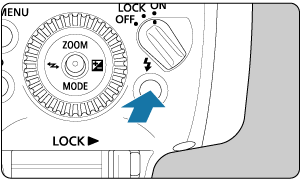
-
Take the picture.
- Set the camera and take the picture in the same way as with normal flash shooting.
Caution
- When
is displayed on the LCD panel, radio transmission cannot be performed. Check the transmission channels and wireless radio IDs of the sender unit and receiver unit again. If you cannot connect with the same settings, turn the sender unit and receiver unit off and on again.
- If you shoot with firing group C pointing directly toward the main subject, overexposure may result.
Note
- You can press the depth-of-field preview button on the camera to fire the modeling flash ().
- When set as the sender unit, the time until auto power off takes effect is approx. 5 min.
- If the receiver unit's auto power off takes effect, press the sender unit's test flash button to turn on the receiver unit.
- You cannot use the test flash when operating the flash timer, etc. on the camera end.