Clearing Speedlite Settings
You can revert the settings of the Speedlite shooting functions and wireless shooting settings to their defaults.
-
Press the
button.
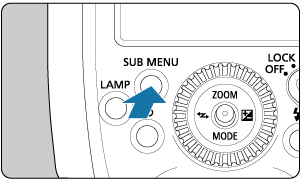
-
Select
.
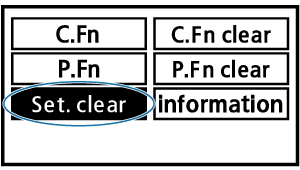
- Press the joystick up, down, left, or right, or turn
and select
, then press the joystick vertically.
- Press the joystick up, down, left, or right, or turn
-
Clear the settings.
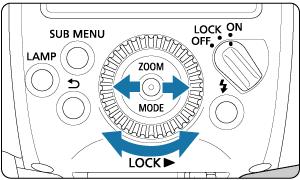
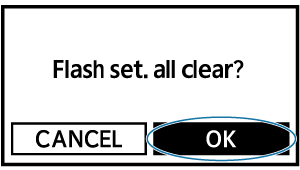
- Press the joystick to the left or right, turn
to select
to select, then push the joystick vertically.
- The Speedlite settings are cleared, and normal shooting and
flash mode will be set.
- Press the joystick to the left or right, turn
Note
- Even when the settings have been cleared, the transmission channel and wireless radio ID for wireless shooting as well as the settings of the Custom Functions (C.Fn) and Personal Functions (P.Fn) will not be cleared.