High-Speed Sync
With high-speed sync, you can shoot with a flash even at shutter speeds that exceed the maximum flash sync shutter speed. This is effective when you want to shoot in the aperture-priority AE mode (open aperture) with background blur in locations such as outdoors in daylight.
-
Push the joystick vertically.
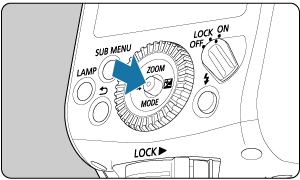
-
Select an item in (1).
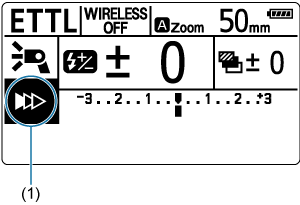
- Push the joystick up / down / left / right or turn
to select an item, and push the joystick vertically.
- Push the joystick up / down / left / right or turn
-
Select
.
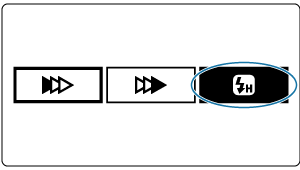
- Press the joystick to the left or right, turn
to select
to select, then push the joystick vertically.
- Check that
is lit in the viewfinder, then shoot.
- Press the joystick to the left or right, turn
Caution
- With high-speed sync, the faster the shutter speed, the lower the guide number becomes. You can check the effective flash range on the LCD panel.
- To avoid degrading and damaging the flash due to overheating, the number of sequential firings during continuous shooting may be reduced with high-speed sync flashes.
Note
- If the shutter speed is less than the maximum flash synchronization shutter speed,
will not be displayed in the viewfinder.
- To return to normal flash, select
(first curtain sync) in step 3 (
is not displayed on the screen after setting).