About the Modeling Lamp
Press the button and the modeling lamp will light up for 5 minutes. Press again to turn off the light.
This is useful when you want to check how the subject will cast shadows due to the flash light.
The modeling lamp turns off automatically when you press the camera's shutter button fully.
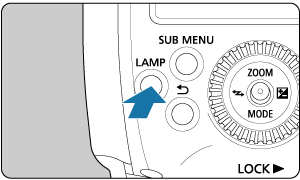
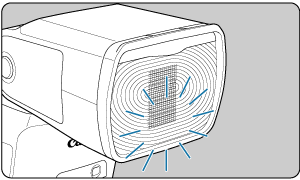
Caution
- Looking directly at the modeling lamp from a short distance can cause visual impairment.
- If you shoot with the modeling lamp lit, underexposure may result. Perform exposure compensation and flash exposure compensation where necessary.
- When the flash does not fire, such as when the flash is disabled or when shooting a movie, the modeling lamp does not turn off automatically even if you press the shutter button fully.
- A warning screen appears when the temperature of the modeling lamp rises ().
- If the ambient temperature of the modeling lamp becomes too high, the lamp may dim or turn off.