Fully Automatic Flash Photography
When you set the camera's shooting mode to (Program AE) or "Fully Automatic", you can shoot with E-TTL II / E-TTL fully automatic flash shooting.
-
Select
with the joystick.
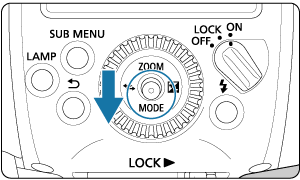
-
Select
.
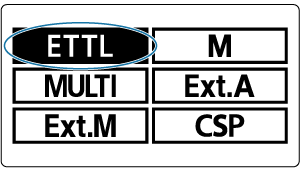
-
Press the joystick up, down, left, or right, or turn
and select
, then press the joystick vertically.
-
-
Focus on the subject.
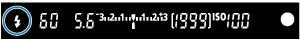
- Press the shutter button halfway to focus.
- The shutter speed and aperture value are displayed in the viewfinder.
- Check that
is lit in the viewfinder.
-
Take the picture.
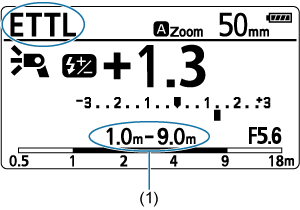
(Program AE) screen example.
- Check that the subject is in the effective flash range (1).
- When you press the shutter button completely, the flash will fire and the picture will be taken.
Note
- If the subject is dark (underexposed) when you check the picture taken, get closer to the subject and shoot again. You can also increase the ISO speed when using a digital camera.
- "Fully Automatic" indicates the
shooting mode.
- Even when attached to a camera that supports the E-TTL II autoflash system,
is displayed on the LCD panel.