Flash External Metering
The Speedlite's built-in external metering sensor measures the flash light reflected from the subject in real time and automatically stops the flash firing when the standard exposure is reached.
"Auto external flash metering" can be used with the EOS DIGITAL cameras released in and after 2007. "Manual external flash metering" can be used with all EOS cameras.
 : Auto External Flash Metering
: Auto External Flash Metering
You can shoot in fully automatic flash mode. The flash output is automatically adjusted according to the ISO speed and aperture set on the camera.
-
Select
with the joystick.
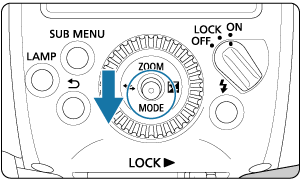
-
Set the flash mode to
.
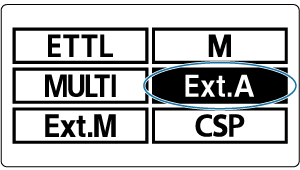
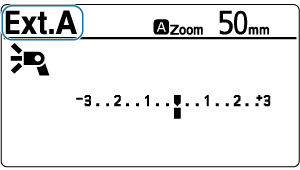
- Press the joystick up, down, left, or right, or turn
and select
, then press the joystick vertically.
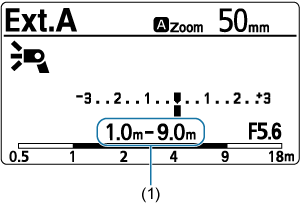
- When you press the camera's shutter button halfway, the effective flash range (1) is displayed.
- Press the joystick up, down, left, or right, or turn
 : Manual External Flash Metering
: Manual External Flash Metering
You can manually set the Speedlite with the ISO speed and aperture set on the camera. The flash output is automatically adjusted according to the ISO speed and aperture that you set.
-
Select
with the joystick.
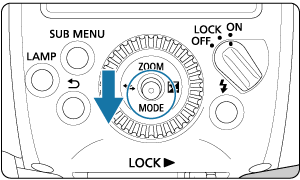
-
Set the flash mode to
.
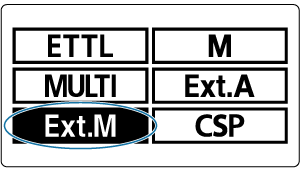
- Press the joystick up, down, left, or right, or turn
and select
, then press the joystick vertically.
- Press the joystick up, down, left, or right, or turn
-
Set the same ISO speed as on the camera.
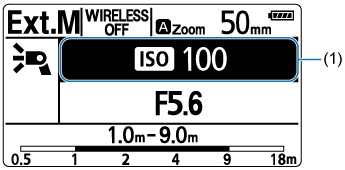
- Push the joystick vertically.
- Push the joystick up / down / left / right or turn
to select item (1), then push the joystick vertically.
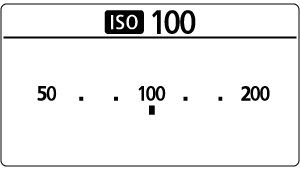
- Push the joystick to the left or right or turn
to set the ISO speed, then push the joystick vertically.
- The ISO speed can be set within a range of ISO 25 to ISO 819200, in 1/3 increments.
-
Set the same aperture as on the camera.
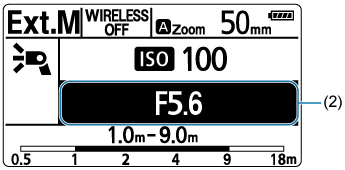
- Push the joystick up / down / left / right or turn
to select item (2), then push the joystick vertically.
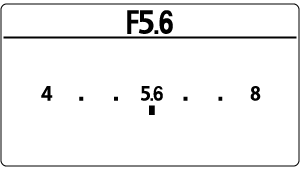
- Push the joystick to the left or right or turn
to set the aperture value, then push the joystick vertically.
- The effective flash range corresponding to the preset ISO speed and aperture value is displayed.
- Push the joystick up / down / left / right or turn
Note
- When shooting with the
setting and the sync terminals of the camera and the Speedlite connected by a commercially-available sync cord, you can shoot without attaching the flash to the camera.
- Even if you connect a different Speedlite to the Speedlite's sync terminal with a sync cord, it will not fire.