Insert the Battery
Use the LP-EL battery pack for the power supply.
-
Open the cover.
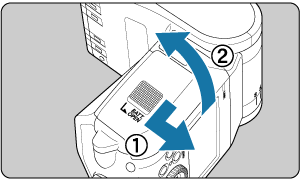
- While sliding the lock lever down, slide the lid to the right to open the battery compartment lid.
-
Insert the Battery.
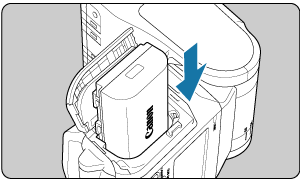
- Follow the indication and insert the battery from the side of the battery contact point.
-
Close the cover.
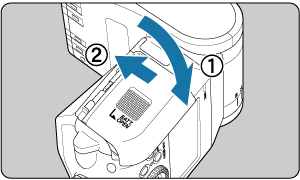
- Close the battery compartment lid and slide it to the left.
- When it clicks in place, the battery compartment cover is locked.
Firing interval and number of flashes
EL-1 alone
| Firing interval | Number of flash firings | |
|---|---|---|
| Quick flash | Normal flash | |
| Approx. 0.1 to 0.8 sec. | Approx. 0.1 to 0.9 sec. | Approx. 335 to 2345 times |
The Quick flash function enables flash photography before the flash is fully charged ().
CAUTION
-
When performing continuous flashes, do not touch the flash head, batteries, or the area near the battery compartment.
When continuous flash or modeling flash is repeatedly fired at short intervals, do not touch the flash head, batteries, or the area near the battery compartment. The flash head, battery, and area near the battery compartment become hot, resulting in a risk of burns.
-
Do not touch the same part for a long period of time while using the Speedlite.
Even if the product does not feel too hot, prolonged contact with the same body part may cause skin redness or blistering due to low-temperature contact burns.
Note
- When
is displayed or the LCD panel display turns off during recharging, charge the battery.