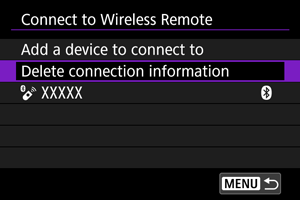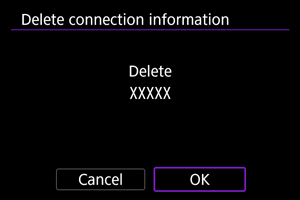Connecting to a Wireless Remote Control
This camera can also be connected to Wireless Remote Control BR-E1 (sold separately) via Bluetooth for remote control shooting.
-
Select [Add a device to connect to].
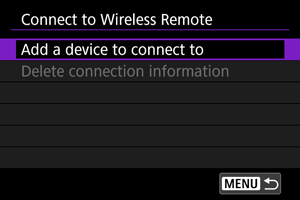
The following message appears if the camera is paired with a smartphone: [End the current Bluetooth connection and pair with the Wireless Remote].
-
Select [OK].

- This screen is not displayed if the Bluetooth setting is already set to [Enable].
-
Pair the devices.
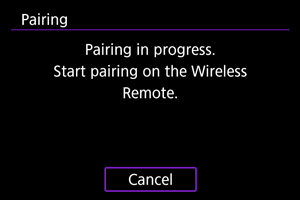
- When the screen shown above appears, press and hold the W and T buttons on the BR-E1 simultaneously for at least 3 sec.
- After a message confirms that the camera is paired with the BR-E1, press the
button.
-
Set up the camera for remote shooting.
- For instructions after the pairing is complete, refer to the BR-E1's Instruction Manual.
Caution
- Keep in mind that the camera battery level may be low the next time you want to use it, because Bluetooth connections consume battery power even when the camera is off.
Note
Canceling the Pairing
Before pairing with a different BR-E1, clear the information about the connected remote control.