Using the Screen and Stand
You can change the direction and angle of the screen.
-
Flip out the screen and stand.
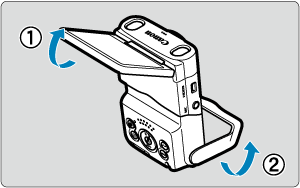
- The screen lifts upward and opens to about 180°.
- Using the stand, you can set up the camera tilting downward in a range of –30° to –10° or upward in a range of 10° to 30°.
Caution
- Avoid forcing the screen too far open, which puts undue pressure on the hinge.