Inserting/Removing Cards
Caution
- Use of memory cards other than microSD / microSDHC / microSDXC cards is not supported.
Always turn the camera off before inserting or removing cards.
Insertion
-
Open the cover.
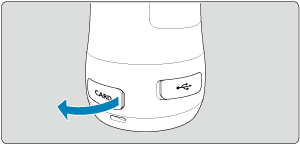
-
Insert the card.
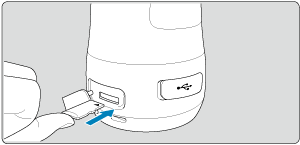
- Insert the card with the label face-up. Inserting cards the wrong way may damage the camera.
-
Close the cover.

Removal
-
Open the cover.
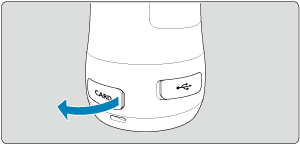
-
Remove the card.
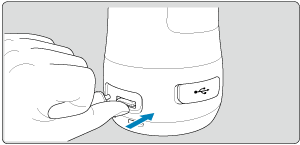
- Press the card in to eject it.
- Pull the card straight out, then close the cover.
Caution
-
To avoid corrupting image data or damaging cards or the camera, never do any of the following while the status indicator is lit or blinking.
- Removing the card
- Shaking or striking the camera
-
If a card-related error message is displayed in the app, turn off the camera before removing the card. If the error persists, use a different card.
If you can transfer images on the card to a computer, transfer all the images and then format the card with the camera (). The card may then return to normal.
Note
- File numbering may not start from 0001 if there are already images on the card.