Other Information
-
Access the settings screen.
-
Tap [Other Settings].

-
Select an option.
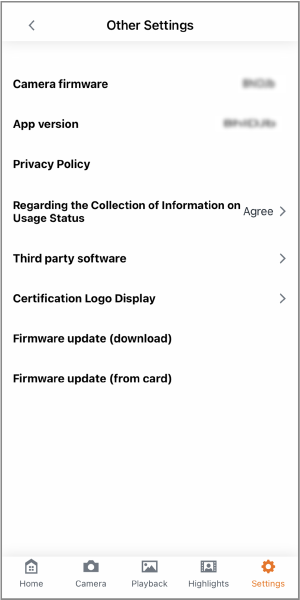
-
[Camera firmware]
Shows the camera firmware version.
-
[App version]
Shows the app version.
-
[Privacy Policy]
Opens a webpage for the privacy policy.
-
[Regarding the Collection of Information on Usage Status]
Specify whether you agree to allow data collection for the Connect app for Mini PTZ Cam Survey Program.
-
[Third party software]
Shows licensing information for open-source software and other technology used by the app.
-
[Certification Logo Display]
Shows certification logo information.
-
[Firmware update (download)]
-
[Firmware update (from card)]
For updating the camera firmware. Follow the instructions displayed.
-
[Clear communication settings with the camera]
Clears the settings used to communicate with the camera. After clearing the settings, pair the smartphone and camera again. This setting is displayed when the app is not connected to the camera but has saved communication settings.
-
Note
- To resolve connection problems, see Problems with Wireless Features in the Troubleshooting Guide.