Restoring Default Settings
You can reset camera and app settings or format cards in the camera.
If the card is new or was previously formatted (initialized) by another camera or computer, format the card with this camera.
Caution
- Formatting a card deletes all images and data on it. Even protected images will be deleted, so make sure there is nothing you wish to keep. Save any data you need to a smartphone or computer before formatting the card.
-
Access the settings screen.
-
Tap [Camera Resetting].
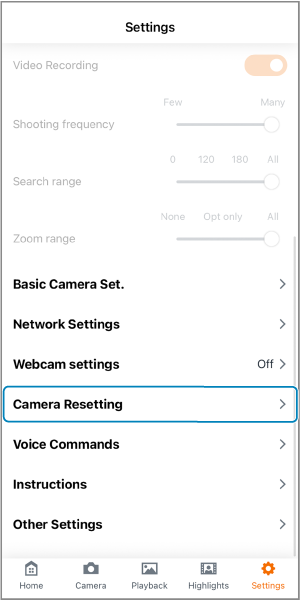
-
Select an option.

-
[Reset communication settings]
Resets communication settings for the camera and app, and resets webcam settings.
-
[Reset all settings]
Resets app settings, communication settings, and webcam settings.
Information registered for people is also deleted.
-
[Format card]
Formats the card in the camera.
-
Caution
- After resetting communication settings, on the smartphone's Bluetooth settings screen, delete connection information for the camera with communication settings you reset.
- There is a need to perform [Reset communication settings] or [Reset all settings] when connecting other cameras and smartphones.
- You can also reset camera communication settings by turning the camera off and holding down the
button as you press the
button.
Card file formats
microSD cards will be formatted in FAT12/16, microSDHC cards in FAT32, and microSDXC in exFAT.
Caution
- It may not be possible to use microSDXC cards formatted with this camera in other cameras. Also note that exFAT-formatted cards may not be recognized by some computer operating systems or card readers.
- Formatting or erasing data on a card does not completely erase the data. Be aware of this when selling or discarding the card. When disposing of cards, take steps to protect personal information if necessary, as by physically destroying cards.
- With a FAT32- or exFAT-formatted card, if you record a movie and the file size exceeds 4 GB, a new movie file will be created automatically.
Note
- The card capacity displayed on the card format screen may be smaller than the capacity indicated on the card.
- This device incorporates exFAT technology licensed from Microsoft.