Editing content
If you tap a thumbnail image on the [Pre-transfer check] screen, you can edit the image.
Note that the items that can be edited differ depending on the type of image.
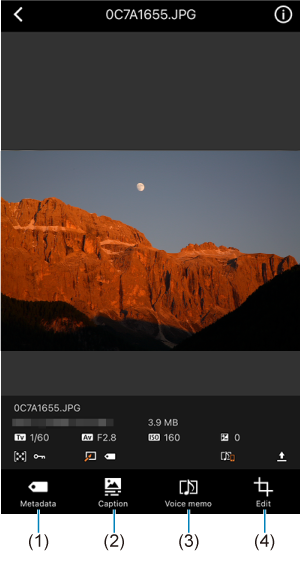
- Edit the metadata (IPTC information or News Metadata) that has been added to the content.
- Add a caption to the image.
- Add a voice memo to the image.
- Crop the still image, or straighten it.
Note
-
You can refer to a caption template when editing the following metadata items.
- IPTC: [Description/Caption]
- News Metadata: [Description]