Preparation
Preparing the FTP server
Please provide your own FTP server.
Installation
You can download this application from Google Play or App Store.
- Users in countries or regions that cannot install this application from Google Play or App Store can install it from the Canon website.
- Users with smartphones that can install this application should visit Google Play, App Store, or Canon website.
Caution
Usage Survey Program
-
This program requests that you send information related to the Canon products you are using to Canon via the Internet.
Canon uses this information to plan and develop products that better meet customer needs.
Even if you have agreed, you can change the send option at any time from [Usage collection] in the menu.
Main screen
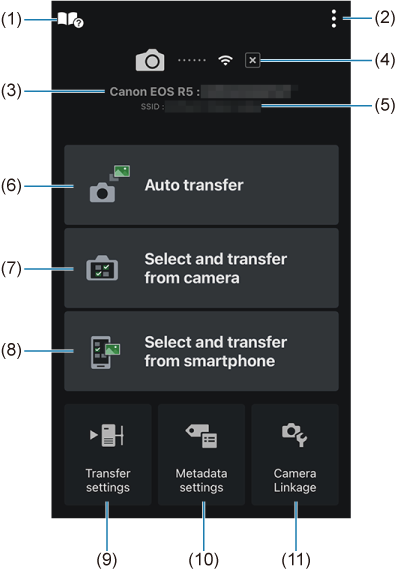
- Accesses the instruction manual.
- Allows you to check the images uploaded in the past, and transfer them again.
- Displays the application settings screen.
- Displays information about the connected camera.
- Displayed when connected wirelessly. Tap to disconnect.
- Displays the connection information.
- Displays the setting screen for the conditions when transferring by camera operation.
- Displays the screen to select and transfer files in the camera.
- Displays the screen to select and transfer files in the smartphone.
- Displays the transfer setting screen.
- Displays the metadata setting screen.
- Displays the camera link screen.