Registering metadata
You can edit or create new metadata (IPTC information or News Metadata) to add to the images to be transferred.
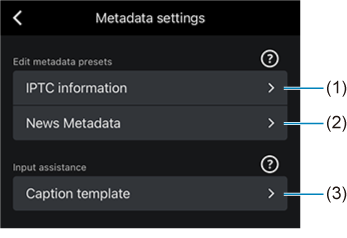
- Customize the display items in the IPTC Edit window.
- Edit the IPTC information in the camera or edit the IPTC information acquired from an external device and save (register) it in the smartphone.
- Edit the News Metadata in the camera or edit News Metadata acquired from an external device and save (register) it in the smartphone.
- Text that is used frequently as captions can be registered as templates.
Note
-
The combination of editable and registrable metadata and cameras is as follows.
-
IPTC information
EOS R1, EOS R3, EOS R5, EOS R5 Mark II, EOS R5 C (photo mode), EOS R6, EOS R6 Mark II, EOS R6 Mark III, EOS C50 (photo mode), EOS-1D X Mark II, and EOS-1D X Mark III
-
News Metadata
EOS R1, EOS R5 Mark II, EOS R6 Mark III, EOS R5 C, EOS C50 (video mode), EOS C80, EOS C400, XF605
-
-
The metadata saved on a smartphone can be verified with the following procedure.
-
Android
Use a smartphone file management app.
-
iOS
Open the smartphone’s [Files] app, then tap [On My iPhone] → [CTP] folder → folder where metadata is saved.
-
- When using externally created metadata, convert the XMP (when IPTC information) or XML (when News Metadata) file and send it to your smartphone as an e-mail attachment. Save the sent XMP/XML file to any folder in your smartphone.