Creative Assist
You can process RAW images by applying your preferred effects and saving as JPEGs.
-
Select [
: Creative Assist].
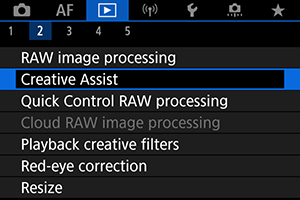
-
Select an image.

- Turn the
dial to select an image to process, then press the
button.
- Turn the
-
Select an effect.
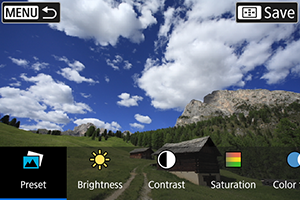
- Use the
dial to select the effect.
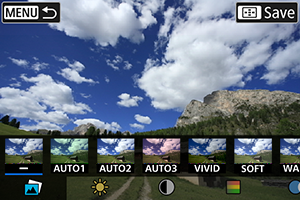
- By selecting [Preset] and pressing the
button, you can choose [VIVID], [SOFT], or other preset effects. [AUTO1], [AUTO2], and [AUTO3] are effects recommended by the camera based on image conditions.
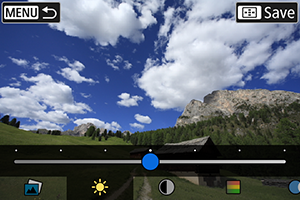
- You can select effects such as [Brightness] or [Contrast] by pressing the
button and then using the
dial.
- Press the
button when adjustment is finished.

- To reset the settings, press the
button and select [OK] after a confirmation message is displayed.
- To confirm the effect, press the
button.
- Use the
-
Select [OK] to save the image.
