Instruction Manuals and SELPHY Photo Layout
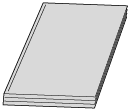
-
The included Instruction Manual provides basic SELPHY instructions.
-
Advanced User Guide
Complete instructions are provided in this Advanced User Guide.
For the latest Advanced User Guide, refer to the following website.
-
SELPHY Photo Layout
We recommend using the SELPHY Photo Layout mobile app when printing from a smartphone.
You can download it from the following website.
Note
- To display a QR code for connecting to SELPHY, choose [Wi-Fi settings] on the Home screen, then choose [Display Wi-Fi status].
- The first time you use SELPHY, install SELPHY Photo Layout as described in Preparing SELPHY and Printing from SELPHY Photo Layout.